| my compsci site |
|
the site this site was made to aid the students in mr. salazar's computer science class. take a look around. |
|
- unit 1 - paper |
|
- unit 2 - paper |
|
- unit 3 - ports paper |
|
- unit 4 - paper |
|
- unit 5 - |
|
- unit 6 - a page of html |
|
links markjoe david yao |
|
no one likes spammers
pyro1065@hotmail.com |
unit 2 - components of a computer system
this unit was pretty much a student taught unit... another project. so alas, i have no hard notes for this unit. i typed up all the handouts that the groups gave us from the presentations and put them in note form, but as it is you can just head over to the sites from last semester and get some cold hard notes. that's what we did...
the six components of a computer system are (click to nav): people, procedure, hardware, software, data, and communication.
people
people in the history of computers
in 1623 the german scientist wilhelm schikard came up with an 11 complete and 6 incomplete sprocket machine that could add, multiply and divide with the help of logarithm tables.
in 1642 blaise pascal came up with a machine that could add and subtract. he manufactured fifty of these machines.
charles babbage created the difference engine. his creation could computer mathematical tables. babbage came up with this idea in the early 1820’s.
herman hollerith developed the punch card system. the punch card system could hold data which helped advance the field of computers. he also established the tabulating machine corporation in 1896. later in 1924 the company became the international business machines corporation (ibm).
john vincent atanasoff has been claimed to have developed the basic techniques that helped develop eniac (electronic numerical integrator and computer). the eniac was completed in 1945.
in 1997 garry kasparov played chess with the super computer deep blue. Deep blue was developed by ibm. deep blue is capable of calculating fifty to one hundred billion chess moves in a three minute time period.
procedure
procedures are descriptions of how things are done, steps for accomplishing a result. sometimes procedures are unstated, the result of tradition or common practice. you may find this out when you join a club or are a guest in someone’s house for the first time. sometimes procedures are laid out in great detail in manuals, as is true, say, of tax laws.
computer systems have procedures, many of which appear in manuals. manuals, called documentation, contain instructions, rules or guidelines to follow when you use hardware or software. when you buy a microcomputer or a software package, it comes with documentation, or procedures. nowadays, in fact, many such procedures come not only in a book, but also on a computer disk, which presents directions on your display screen
the one problem with procedures is that they are only as helpful as the reader allows them to be. if the user is a dumbass, for lack of better or more understandable terms, they could mess the whole thing up. so make sure you pay attention to every detail, and follow the instructions – if you are not an expert.
hardware
input hardware
– the hardware (components) that allows information to be entered into the computer (keyboard, mouse, scanner, etc.)
output hardware
- the hardware that allows information to be displayed from the computer (screen, speakers, printer, etc.)
processing and memory hardware
- the cpu and memory
secondary storage
- the hardware that stores data (floppy-disk, hard disk, optical-disk, magnetic-tape devices)
communications hardware
- hardware that allows a computer to network (modems, cables, etc.)
software
software
- set of procedures, sets of data, and programs and the order of use by which a computer is required to define and control the operation of any computer system or computer subsystem.
in terms of a body (person):
system software - whole body
application software - parts of the body
hardware basis - the brain
windows timeline:
1985 – 1.0
1987 – 2.0
1990 – 3.0
1992 – 3.1, 3.11
1995 – 95
1998 – 98
2000 – ME
2002 – XP
(let me just say that windows ME absolutely sucks. i had it on my computer and hated it. probably a contributing factor to why i hate my computer so much. but it’s better now that we got XP. helpful tip: don’t get windows ME even if they give it to you. demand a real operating system.)
- definitions of computer language families -
applicative languages
- operates by application of functions to values. a functional language in the broad sense.
assembly languages
- a symbolic representation of the machine language of a specific computer. essentially a hard wire language.
concurrent languages
- describes programs that may be executed in parallel. this may be either: multiprogramming, sharing one processor, multiprocessing- separate processors sharing one memory distributed.
constraint languages
- languages in which a problem is specifies and solved by a series of constraining relationships.
dataflow language
- language suitable for use on a dataflow architecture. necessary properties include freedom from side effects, and the equivalence of scheduling constraints with data dependencies. examples: Val, Id, SISAL, Lucid.
declarative languages
- operates by making descriptive statements about data and relations between data. the algorithm is hidden in the semantics of the language. this category encompasses both applicative and logic languages. examples of declarative features are set comprehensions and pattern-matching statements.
definitional languages
- an applicative language containing assignments interpreted as definitions.
functional languages
- in the narrow sense, operates on higher-order functions, building operators that manipulate functions directly without ever appearing to manipulate the data.
imperative languages
- operates by a sequence of commands that change the value of data elements. typified by assignments and iteration.
intermediate language
- a language used as an intermediate stage of compilation. may be text or binary.
logic languages
- deals with predicates or relationships. logic languages try alternatives for each goal in succession, backtracking in a search for a common solution.
metalanguage
- a language used for the formal description of another language.
procedural languages
- which states how to compute the result of a given problem. each statement in the language tells the computer to do something. a procedural program is “a list of instructions”. encompasses both imperative and functional languages.
query languages
- an interface to a database.
single assignment language
- an applicative language using assignments with the convention that the variable may appear on the left side of an assignment only once within the portion of the program in which it is active.
specification languages
- a formalism for expressing a hardware or software design.
data
data – the raw material to be processed by the computer into information (the output data)
information – processed data
data can be stored on the hard drive, electronically, on disks (move info or data from one computer to the next)
organized* –
bits – binary digit (0 or 1)
bytes – a group of 8 bits
fields – a unit of data consisting of one or more characters
records – a collection of related fields
files – a collection of related records (where data is normally stored)
database – a collection of inter-related files
capacity* –
kilobytes (1024 bytes in a kilobyte)
megabytes
gigabytes
terabytes
*smallest to largest
in telecommunications – data sometimes means digital info, compared to analog info like telephone communication
communication
communication: the transmission of data from one computer to another, or from one device to another. a communications device, therefore, is any machine that assists data transmission. for example, modems, cables, and ports are all communications devices. communications software refers to programs that make it possible to transmit data.
networking - a group of two or more computer systems linked together. there are many types of computer networks, including:
local-area networks (LANs): the computers are geographically close together (that is, in the same building).
wide-area networks (WANs): the computers are farther apart and are connected by telephone lines or radio waves.
campus-area networks (CANs): the computers are within a limited geographic area, such as a campus or military base.
metropolitan-area networks (MANs): a data network designed for a town or city.
home-area networks (HANs): a network contained within a user’s home that connects a person’s digital devices.
topology
- the geometric arrangement of a computer system. common topologies include a bus, star, and ring.
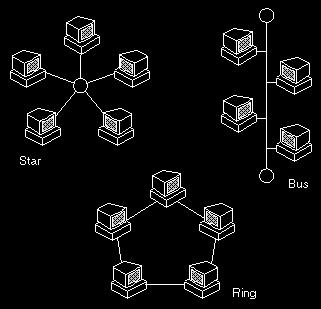
protocol
- the protocol defines a common set of rules and signals that computers on the network use to communicate.
architecture
- networks can be broadly classifies as using either a peer-to-peer or client/server architecture.
computers on a network are sometimes called nodes. computers and devices that allocate resources for a network are called senders.
one-way communication: communication in which information is always transferred in only one preassigned direction. it is not necessarily constrained to one transmission path. examples of one-way communications systems include broadcast stations, one-way intercom systems, and wireline news services.
two-way communication: involving or allowing an exchange between two individuals or groups. involves two participants.
binary system: pertaining to a number system that has just two unique digits.
world wide web: a system of internet servers that support specially formatted documents. the documents are formatted in a script called html (hyper text markup language) that supports links to other documents, as well as graphics, audio, and video files. this means you can jump from one document to another simply by clicking on hot spots. not all internet servers are part of the world wide web.